
Almost every digital mixing console available today can be controlled remotely with a computer, a tablet, or a smartphone. This has given mixing engineers multiple ways to mix for a live event. One crucial device that makes all of this possible is a wireless router.
A wireless router helps connect all of your devices, including the digital mixer, on one network so that they can communicate. Although any wireless router can work, you need a robust device that will give you no network dropouts and possibly have a long range. That’s because you don’t want to lose access to your digital mixer when you need it the most.
So I did some research and also asked many audio engineers on forums and Facebook groups on which wireless routers they use on a regular basis with no issues. Here are the four best wireless routers that stood out the most.
In a hurry? Here are my top picks:
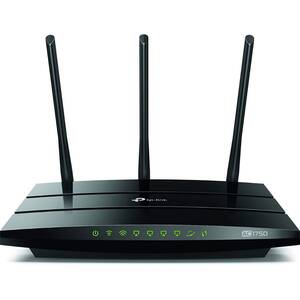
TP-Link AC1750 Wireless Router
My no. 1 pick in this list is the TP-Link AC1750 Wireless Router because it’s very easy to setup, and a powerful router. You can connect up to 50 devices to it. Regardless of all its features, it’s very affordable

Ubiquiti EdgeRouter X + NanoStation Loco M5
My no. 2 pick is Ubiquiti EdgeRouter X +NanoStation Loco M5. Although expensive, this is the best wireless router setup you can have for your digital mixers. It’s very reliable and has a long range, making it a perfect for big concerts.
Table of Contents
Quick Summary

TP-Link AC750 Wireless Router
- Portable
- Very Cheap
- Easy to Setup

Linksys EA6350-4B Wireless Router
- Easy to set up
- Can connect up to 10 devices simultaneously
- Beamforming technology provides a stronger and faster signal

Ubiquiti EdgeRouter X + NanoStation Loco M5
- The most reliable wireless network setup for digital mixers
- Strong signal even at long ranges
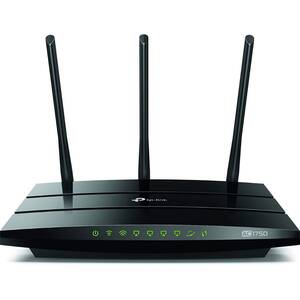
TP-Link AC1750 Wireless Router
- Easy to set up
- You can connect up to 50 devices
- Up to 2500 square feet of network coverage
- It’s affordable
Factors to Consider When Choosing a Wireless Router for a Digital Mixer
Before you go out there shopping for a new router, here are some of the things you should take a look at before you choose a router.
1. Ease of setup
The truth is most mixing engineers are no networking experts. Many have little to no knowledge of networking or whatsoever.
So if you are going for a wireless router, you should find something that the average person can set up quickly and easily. You don’t want to spend hours fiddling through the user manual to figure out how it works.
The truth is, you can’t simply plug the router in your mixing console and expect everything to work perfectly. However, some routers take only a few simple steps to set up, while others require a steep knowledge in networking to get it up and running.
You want to be able to set it up quickly and easily, so you can focus on what’s more important — mixing. Also, you don’t need to hire a networking expert to set it up for you anytime you need to remote control your digital mixer.
So that’s something you should definitely consider when you are shopping for a router for your mixing console.
2. Maximum Number of Connections
Another factor to consider is the maximum number of devices that can connect to the wifi router. Here is why.
Is the Front of House mixing engineer the only person that will connect to the network for mixing purposes? Will the band members connect their personal devices to the network and mix for their in-ear monitors.
These are all things to consider. That’s because some wireless routers can accept up to 5 connections while others allow beyond 80 simultaneous connections.
You want a router that allows as many connections as you’ll ever need without any network dropouts. This is very crucial.
3. Coverage
A wireless router’s coverage refers to how far its wifi signal can be transmitted. Many factors account for the extent to which a wifi signal can be transmitted. The first one is the frequency band of the wireless routers.
Wireless routers come in two main frequency bands — 2.4Ghz and 5Ghz.
2.4Ghz wireless routers have a much longer range, meaning the wifi signal on these wireless routers can be transmitted farther. The downside of the 2.4Ghz wireless routers is that, in a crowded location where there are many other devices such as cell phones, radio transmitters, and receivers, that frequency band becomes saturated. And this makes the wifi signal very weak, hence frequent dropouts.
5Ghz wireless routers, on the other hand, transmit a much stronger wifi signal regardless of the crowd in that particular location. This makes them an excellent choice for mixing engineers at larger events such as festivals and stadium gigs. However, 5Ghz wireless routers have a shorter range or coverage compared to 2.4Ghz wifi routers.
And then there are dual-band wireless routers, which I highly recommend. These wireless routers transmit on both 2.4Ghz and 5Ghz bands, meaning you get the advantages of both bands — a stronger wifi signal on 5Ghz, and a longer range on 2.4Ghz.
Another factor that contributes to the wifi’s coverage is the antenna type. There are two main types of wifi antennas — omnidirectional and directional.
Omnidirectional antennas transmit the wifi signal in every direction. This means you can connect to the wifi from anywhere you are standing. However, these antennas have a shorter range.
On the other hand, directional antennas have a much longer range because it uses all the power supplied to it to transmit the wifi signal in one direction, instead of every direction. This is what I will recommend for Front of House engineers who will be much farther away from the stage.
The 4 Best Wireless Routers for Digital Mixers
1. TP-Link AC750 Nano Wireless Travel Router

The TP-Link AC750 Nano Wireless Router is an excellent choice for digital mixers used in small to midsize venues.
As you can already tell from the image, this is a very portable wireless router. You can throw it in your gig bag and take it with you everywhere you go. It’s so small; it can even fit in your pocket. But don’t let the size fool you; it’s a very capable wireless router.
There are many mixing engineers who use the TP-Link Nano Wireless Router for small venues such as ballrooms, churches, conference rooms, clubs, auditoriums, and similar small to midsize venues. And they never run into any issues such as dropouts, latency, or anything of that sort.
This is a dual-band wireless router, meaning it transmits on both 2.4Ghz and 5Ghz frequency bands. So you will get a fairly strong wifi signal level and a fairly good range from this device.
I wouldn’t rely on this for a big venue like an arena, a stadium, or an event such as a festival. That’s because there are no physical antennas on this wireless router. So you shouldn’t expect a very long range.
Also, if you are looking for a router for all band members to connect and mix for their in-ear monitors, this is not the best router for you. When you connect many devices, you’ll run into dropout issues. And you don’t want this to happen, especially in the middle of an event. I recommend this for engineers who will connect at most four devices simultaneously.
The TP-Link Nano Wireless Router has five modes – Router, Hotspot, Access Point, Range Extender, and Client Mode. In our case, we’ll be using the Access Point mode. TP-Link has video tutorials on how to configure it properly so that you can connect your digital mixing console and all your devices to one network.
You can easily plug in the TP-Link Nano Routers in your digital mixer’s USB port to power it up while in use. It also comes with an adapter if you choose to plug it in an electrical socket.
Pros
- Portable
- Very cheap
- Easy to setup
Cons
- Not ideal for big venues
Bottom Line
If you are a mix engineer who mixes for large festivals, arenas, and the like, the TP-Link Nano Router is not the best option for you. However, for mixing engineers that work in small to midsize venues and events, the TP-Link Nano Router will work best for you.
2. Linksys EA6350-4B Wireless Router

Another excellent option is the Linksys EA6350 Wireless Router. This is one of the high-end consumer wireless routers you will find today. And honestly, I don’t have much to say about this router, but one thing – it’s an excellent wireless router for digital mixing consoles.
This is also a Dual-Band wireless router, so you get the benefits of both a 2.4Ghz and a 5Ghz wifi. This router also allows you to connect up to ten devices at the same time. This makes it a suitable wireless router for both Front of House mixing and band members to connect to at the same time.
If you are looking for a wireless router for your church worship ministry’s band, the Linksys EA6350-4B is an excellent choice.
It can transmit a strong wifi signal within 1000 square feet. And that’s not the most impressive part; This wireless router also has beamforming technology. This is essentially a technology in some wireless routers that allows it to focus wireless signals on the devices that are connected to it, rather than spreading it out. If you want to learn more about this technology, feel free to check this article out on NetworkWorld.
What this means is, you get much stronger on all of the devices connected to it, which leads to faster communication to your digital mixer with ultra-low latency.
Setting up this router with your digital mixer is also an easy process once you have basic knowledge of networking. In fact, Sweetwater has a guide on how to set up this particular router, the Linksys EA6350 wireless router, with a digital mixer. You can check it out here.
Pros
- Easy to set up
- Can connect up to 10 devices simultaneously
- Beamforming technology provides a stronger and faster signal
Cons
- Middling long range performance
Bottom Line
The Linksys EA6350-4B is what I’ll recommend for small to midsize churches, as well as mixing engineers who play at indoor venues. I wouldn’t recommend this for a stadium gig because the coverage isn’t high enough. However, it’s still a decent router, and many mixing engineers have had no issues with it.
Ubiquiti EdgeRouter X + NanoStation Loco M5
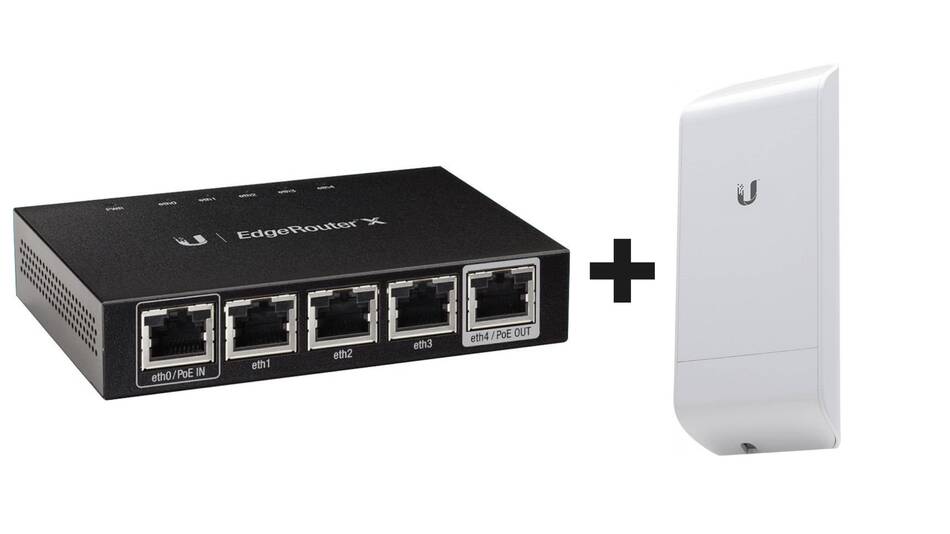
Let me just be honest from the get-go; this is not the easiest wireless router setup out there. Unlike the other wireless routers we have discussed, this is not a single unit with a combined router, access point, and antenna. You need to buy two pieces of gear separately and set it up.
Why should you go for this route and not buy a single unit wireless router? Well, if you are looking for the most reliable wireless router setup for your digital mixing consoles, this is the best way to go.
Ubiquiti is a well-renowned name in the wireless networking space. Many professional mixing engineers, especially those who mix for big concerts such as festivals and touring gigs, rely on Ubiquiti networking products. That’s because you will experience no dropouts at all with their products, and you can get a much stronger signal, even when you are over 800 feet away from the router.
As I mentioned earlier, you’ll need two devices for this setup. The first is the Ubiquiti EdgeRouter X (on Amazon). This is your standard router that will be connected to your digital mixer via ethernet. The next device you need is the Ubiquiti NanoStation Loco M5 (also on Amazon), which is an access point.
The NanoStation Loco M5 can transmit wifi signals up to 15km, which is about 49000 feet of coverage. That’s just mind-blowing!
The downside of this router is you need to learn how to properly set it up to work with your digital mixer and devices. Fortunately, there are many videos on YouTube and many helpful threads on Ubiquiti Community Forum that will assist you every step of the way.
Pros
- The most reliable wireless network setup for digital mixers
- Strong signal even at long ranges
Cons
- It’s expensive
- It’s quite difficult to set up
Bottom Line
If you are looking for the best and most reliable wireless network setup for your digital mixer, I highly recommend this option. This is the set up usually done by professional networking experts for businesses, so you are assured of no network dropouts even at longer ranges.
Although it’s a more expensive option compared to all the other wireless routers discussed, it’s definitely worth it, especially if you are the front of house mixing engineer for big stadium concerts and arena-type events.
4. TP-Link AC1750 Wireless Router
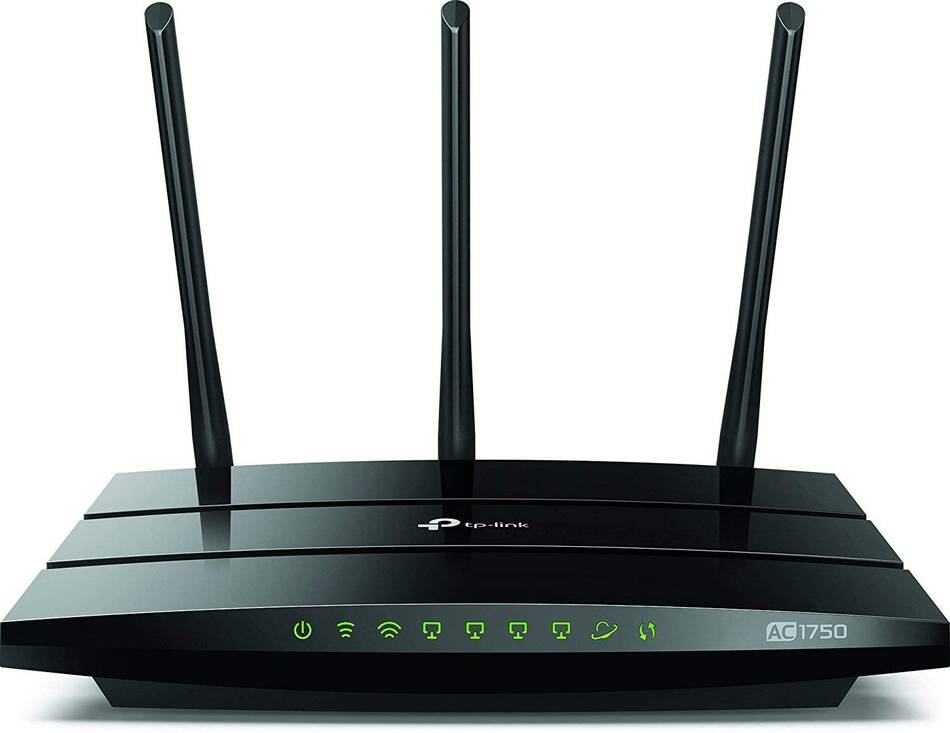
The TP-Link AC1750 (or Archer A7) Wireless Router is one of the best-selling routers out there. That’s because, just as any other TP-Link wireless router, they are very easy to set up.
This is also a Dual-Band wireless router, just like all the others we’ve already discussed. So you get both a stronger signal wireless network that is long range. Unlike many wireless routers, this device has three antennas. And this three-antenna configuration increases the range of this wireless router even more. For those interested in numbers, you can get up to 2500 square feet of wireless network coverage with this router.
Although this device has a long range, something to take note of is don’t expect a much stronger signal when you are farther away from it. It’s not as reliable as the Ubiquiti setup.
And just when I thought that was all, I found out you can connect up to 50 devices to this wireless router at the same time. This means all of the band members can connect remotely to the digital mixer via this wireless router and mix for their in-ear monitors.
The TP-Link Archer A7 wireless router has a solid reputation with many audio and mixing engineers. A lot of engineers use this wireless router with their digital mixing consoles and are very pleased with the results they get.
Pros
- Easy to set up
- You can connect up to 50 devices
- Up to 2500 square feet of network coverage
- It’s affordable
Cons
- Not ideal for big venues
Bottom Line
This is a great product by all standards. I’ll recommend it for mixing engineers who work in small to midsize, or even large indoor venues. As I mentioned earlier, many mixing engineers use the TP-Link Archer A7 with their digital mixers, and they love this device. The chances are that it will work great for you as well.
Conclusion
All the wireless routers recommended here are excellent for digital mixers. However, as you can already tell, they all have their strengths and weaknesses. So I recommended you pick up an option that works for you.
If you play small venues, the TP-Link Nano Router could be a great option for you. If you need something more robust than the Nano Router, you could definitely consider the Linksys EA6350-4B or the TP-Link AC1750 wireless routers. If you want a more professional network setup for your digital mixer, the Ubiquiti setup will be the best option to go for.

Hi, I’m Raymond. A keyboard player, music producer, and writer. And I’m also the founder of this blog. As someone who has been working with several audio and music equipment and different musicians for many years, my goal is to answer all your questions on music and equipment, as well as the latest music software and technology. For more info, check out my about me page
