
For years, music producers have been looking for ways to use Bluetooth headphones with their audio interface, but there was no way around it. Now the time is here, and with no innovation and technology improvement, it’s now possible to connect your Bluetooth headphones with an audio interface.
To connect a Bluetooth headphone with an audio interface,
- Connect your audio interface to your computer
- Plug in a Bluetooth transmitter to the audio interface’s headphone jack
- Pair your Bluetooth headphone with the Bluetooth transmitter
Table of Contents
That’s the summary of how to connect a Bluetooth headphone to your audio interface. But there is more to it. As music producers, latency is something we battle with, especially if you don’t have a higher spec computer or a low latency audio interface. Using Bluetooth headphones can add more milliseconds to the latency time. And that can make it hard to monitor your session in real-time as you record.
There is a way to connect Bluetooth headphones to an audio interface to get very low latency. Yes, the latency will be so small, you won’t even notice it. And I’m going to show you how to achieve that in this article. This is incredibly helpful if you are recording vocals or an instrument, and you want to monitor the output as you record.
Here are the things you’ll need
- An audio interface
- Bluetooth transmitter
- Bluetooth headphones
I will assume you already own an audio interface and Bluetooth wireless headphones, or at least you know what they are. Let me introduce you to the Bluetooth transmitter.
What is a Bluetooth Transmitter?
A Bluetooth transmitter is a device that receives an audio signal by plugging into a headphone jack, and then transmits the signal in real-time via Bluetooth. You can then pair a Bluetooth device like a headphone, speaker, or soundbar to the transmitter and listen to the audio.
This was a concept that had been in existence for a very long time, but no manufacturer had done it. In my opinion, this was a long-overdue piece of tech.
You can connect the Bluetooth transmitter to the headphone jack of your TV and listen to the TV’s audio through your Bluetooth headphone (I find this very handy in the night), or to a computer or mp3 player that is not Bluetooth capable and listen to the audio through your Bluetooth soundbar.
In essence, there are a dozen ways to use this device, but in our situation, we want to use it with our audio interface.
There are several Bluetooth transmitters available today, but as music producers, we want an option that will provide the lowest latency.
Lowest latency Bluetooth transmitters are powered by Qualcomm’s aptX Low Latency technology.
AptX Low Latency or AptX-LL is a codec developed by Qualcomm — a reputable company popularly known for making microprocessors for phones. This codec makes it possible to transmit audio via Bluetooth much faster than a traditional Bluetooth connection. When it’s properly set up with the right headphones, you should have a latency of 40ms or less.
40ms an excellent latency for recording and music production because you will not notice any delay in the output audio.
Here is my recommended Bluetooth transmitter that has Qualcomm’s aptX-LL codec
TaoTronics BA07 Bluetooth 5.0 Transmitter and Receiver
This is an excellent Bluetooth transmitter by all standards, and I highly recommend it. The TaoTronics BA07 Bluetooth Transmitter/Receiver (on Amazon) delivers the lowest latency audio through Bluetooth with its aptX Low Latency codec from Qualcomm. This is perfect for musicians and music producers looking to use their Bluetooth headphones for recording.
You can connect two headphones to this device and transmit audio to them simultaneously. This won’t affect the latency in any way. This feature, in my opinion, is helpful, especially for musicians collaborating on a project.
It comes with a built-in battery that will last for 10-hours continuous usage when fully charged.
On the lighter side, this device doubles as a receiver as well. This means you can transmit audio from your phone to the receiver and then play it through a speaker that is not Bluetooth capable. You may not use this feature as a musician or music producer, but it’s a nice to have feature.
Step by Step – Connecting Bluetooth Headphones to an Audio Interface
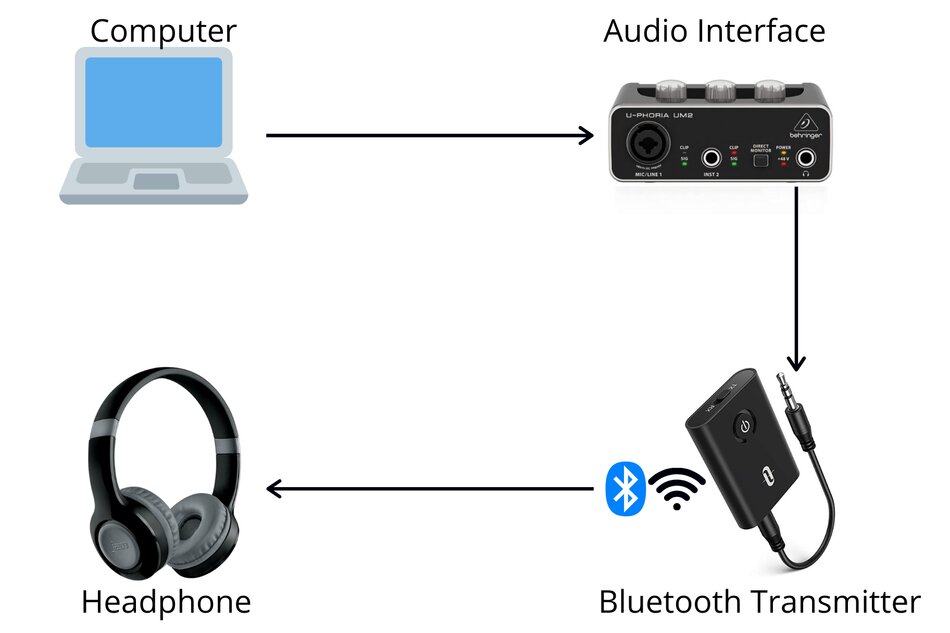
Now that you know all the gear you need let me walk you through, step by step, how to connect your Bluetooth headphone to the audio interface.
1. Connect Audio Interface to Computer
I think this is pretty much self-explanatory. Plug your audio interface into your computer via USB or Firewire
2. Plug in the Bluetooth transmitter to the audio interface
The next step is to connect the Bluetooth transmitter to the audio interface. The most common way is to plug it into the audio interface’s headphone port. You may need a 1/4 inch headphone adapter to connect the 3.55mm headphone jack of the Bluetooth transmitter to the audio interface’s ¼” port.
Alternatively, if your audio interface has RCA ports, you can connect the Bluetooth transmitter with that.
3. Pair the Bluetooth transmitter with your Bluetooth headphone
Now turn on your Bluetooth headphone and make sure it is not already connected to any device, and it’s ready to pair. Once that’s done, press the power button on the Bluetooth transmitter.
Once you press the power button, the Bluetooth transmitter will start searching for your Bluetooth headphone and connect to it once it’s found.
Now, you have successfully connected your Bluetooth headphone to your audio interface.
Does Bluetooth Transmitters Work with all Audio Interfaces?
Yes, as long as your audio interface has a headphone jack, it will work with a Bluetooth transmitter. Most audio interfaces have a 1/4 inch headphone port, but Bluetooth transmitters such as the TaoTronics transmitter have a 3.55mm headphone jack. This means you will need a 1/4 inch headphone adapter to plug it in.
Also, it helps if you have an audio interface that has a very low latency output. That’s because the transmitter will add some milliseconds to the latency, although not much.
Ensure the buffer settings in your DAW are set at the right size to reduce latency and prevent dropouts. Another way to do away with latency is to use the Direct-Monitoring feature on your audio interface if it supports it.
Can You Use any Bluetooth Headphone?
Yes, you can pair any Bluetooth headphones with a Bluetooth transmitter. Headphones with more recent Bluetooth versions usually perform better because there will be fewer dropouts and better audio quality.
The Bluetooth headphones you use will, however, have an effect on the latency.
If you want the lowest latency possible, then I recommend an aptX Low Latency Bluetooth headphones.
There is a new line of headphones out there that has the aptX-LL technology just as the Bluetooth transmitter. If you want to record while you monitor the output through your headphones without any latency, you should definitely buy one of these headphones.
There are quite a lot of headphone options out there to fit your needs and budget. If you are researching, make sure whatever headphone you choose has the aptX Low Latency codec.
If you are looking for a recommendation, then I suggest you pick up the dyPlay AptX-LL Bluetooth Headphone (on Amazon). This is an active noise canceling headphone which supports the aptX Low Latency codec from Qualcomm. This headphone, when paired with a Bluetooth transmitter also with aptX Low Latency, will give you extremely low latency, suitable for musicians and recording artists.
This headphone will last for 22 hours of active play before you have to recharge it. This means it can last for two to three days, depending on how often you use them. There is a lot I can say about this headphone, but that’s not the point of this article.
If you are mixing or mastering through your Bluetooth headphones, then latency would probably not be an issue, and your existing Bluetooth can do the work just fine.
Can I Connect My Bluetooth Headphone Directly to My Computer?
If your computer is Bluetooth capable, you can connect your Bluetooth headphones to it and use it with your DAW.
However, this means you can’t use your audio interface. That’s because a DAW can only work with one audio interface at a time. Connecting your Bluetooth headphone to the computer makes it another interface in your DAW. So you will either have to choose the audio interface or your Bluetooth headphone, not both. This is why it’s essential to connect the headphone to the audio interface.
Conclusion
This is a relatively simple process, and it should take less than 3 minutes to connect your Bluetooth headphones to your audio interface. In a nutshell, first, connect the audio interface to the computer. Second, connect the Bluetooth transmitter to the audio interface’s headphone, and third, pair your Bluetooth headphone with the transmitter.
I recommend you purchase an aptX Low Latency (aptX-LL) Bluetooth headphone if you don’t want to deal with any latency issues.

Hi, I’m Raymond. A keyboard player, music producer, and writer. And I’m also the founder of this blog. As someone who has been working with several audio and music equipment and different musicians for many years, my goal is to answer all your questions on music and equipment, as well as the latest music software and technology. For more info, check out my about me page
