
Ableton Live has been the Digital Audio Workstation (or DAW) for many music producers, DJs, and gigging musicians for years. It has gained a lot of traction over the years, and many new musicians start their music production journey with Ableton. However, there are several other music producers who, along the way, decide to ditch their DAWs for Ableton.
For many producers switching from a different DAW to Ableton, most of them have this question in common, and that is: are Ableton stock plugins any good?
Ableton comes with not just good but excellent stock plugins. It comes with high quality sounding software instruments and audio effects and has all you need to make professional-sounding music. Although the user interface may look intimidating to new users and the stock presets are not that great, once you learn how to use Ableton’s stock plugins, then you will realize how great they sound.
There are three editions of Ableton Live — Intro, Standard, and Suite. There is also Ableton Live Lite, which is a free version of Ableton. As you may already know, Ableton Live Lite, Intro, and Standard have many limitations and a few stock plugins. I talked about the limitations of these editions, in detail, in this article. Feel free to check it out.
Ableton Live Suite, however, is the fully-featured option and comes with all the software instruments and audio effects Ableton has to offer. So this article is based strictly on Ableton Live Suite and its stock plugins. That’s because you won’t get most of these plugins in the other editions.
Now that I’ve got that out of the way, here is what to expect in this article: We are going to take a look at what makes Ableton’s stock audio effects and instruments great and the downsides of these plugins. I’ll also give my candid opinion on the Ableton stock plugins vs. Third-party plugins debate. And then I’ll talk about the best instruments and audio effects.
We have a lot to cover, so let’s get right into it.
Table of Contents
What Makes Ableton Stock Plugins Good?
Here are some reasons why Ableton stock plugins are all you need to make professional-sounding music.
1. Powerful Software Instruments and Audio Effects
One thing that makes Ableton such an awesome DAW to use is because most of their engineers and developers are musicians. For this reason, they made sure to build some of the most powerful software instruments and audio effects you’ll possibly ever need in your music production journey.
All of Ableton’s instruments are top-tier tools that are versatile for any situation. The stock plugins provide you with multiple ways to create your own sounds from scratch, tweak existing sounds, share your custom-built presets with a friend or community, and import sound packs made by other Ableton users easily.
The company also partnered with other excellent third-party plugin developers to improve their existing instruments and effects and build new ones from scratch. Some of the plugin manufacturers Ableton has partnered with to build some of their best plugins are Softube, Cytomic, and Acoustic Systems.
I’ll talk about some of their best stock plugins later in this article. However, the point I’m trying to make is Ableton has powerful stock plugins that can deliver high-quality music productions.
Here is a video of melodic house music made with only Ableton stock instruments and audio effects. It’s a long video, but it proves the point that you can make professional-sounding music with only Ableton plugins.
If you are still in doubt, here is a video of The Chainsmokers explaining how they made their hit song “Roses.” Almost all the plugins used in that song are Ableton’s stock plugins with a few third-party plugins thrown in there.
2. Stable and CPU-Friendly
Another remarkable thing about Ableton is that the stock plugins are very stable and CPU-Friendly. What do I mean by CPU-Friendly?
It simply means Ableton’s stock plugins don’t use much processing power. This is extremely important in music production. That’s because an unstable and CPU-heavy plugin can instantly crash the DAW, wiping the entire project you are working on down the drain.
Also, this means you can use many instances of Ableton instruments and audio effects in one project, allowing you to create interesting musical arrangements and mix.
3. Free Racks and Packs Online
As I mentioned at the beginning of this article, many producers worldwide use Ableton, and it’s arguably one of the DAWs with the biggest community online. That comes with a lot of benefits as well.
Besides the massive support you will get from other Ableton users, there are lots of free instrument racks, audio effects racks, and packs that are shared for free online. You will find thousands of pre-built racks and different sounds that will fit your genre of music.
There is always someone sharing presets built with Ableton stock plugins, and most of them sound incredibly good. Abletunes, for instance, shared 45 free instrument racks built using Ableton’s Operator synth instrument, and there is more you will find on the internet.
Downsides of Ableton’s Stock Plugins
Here are some of the disadvantages of Ableton’s Instrument and Audio Effects
1. User Interface looks Ugly
I’m going to be really honest on this one. One particular reason why a lot of users don’t use Ableton’s stock plugins is that the user interface (or UI) looks intimidating and ugly.
As you may already know, many people judge a book by its cover. Consider Ableton plugins as excellent books with a bad cover, and unfortunately, many producers judge how a plugin sounds from how it looks.
Third-party plugins and plugins in some other DAWs overall have a nicely designed interface, beautiful knobs, and buttons. Most give you excellent visual feedback of what the plugin is doing. The downside of these designs are, they use a portion of your computer’s processing power.
Ableton, however, made their plugins flat and simple so that they use less processing power, and that is the tradeoff. They focused more on the software’s overall performance than the aesthetics when it comes to the stock plugins.
2. Stock presets are not that good
Another significant downside of Ableton stock plugins is that the stock presets are not that great. Although the plugins themselves are really good, I must say, Ableton didn’t put a lot of time into building incredible sounding presets with the plugins.
And this is a major disadvantage. That’s because most producers rely on presets to produce music. Many producers don’t have sound design skills, and that’s a fact. A lot of producers can’t make their own sound from scratch. They usually find something similar to what they are looking for and then tweak it to their liking.
This is another reason why some Ableton users rely heavily on third-party plugins. That’s because most of them come with incredible sounding presets. However, all those presets can be made with Ableton stock plugins. I’ll talk more about this later in the article as I compare Ableton plugins to third-party plugins. Keep reading.
3. You Have to Master the Stock Plugins
To make the most out of Ableton’s stock plugins requires you to put effort into learning how it works. This is also true for other plugins in different DAWs. They all require you to learn and master them.
However, Ableton stock plugins have a steep learning curve, particularly due to the user interface. For a beginner, it may take a while to fully understand how the plugins work. But once you grab the basics, you are well on your way to unleashing the true power of those plugins.
This is a downside because many producers, especially newbies, simply want to load a plugin and find a preset that helps them achieve their goals faster.
However, Ableton stock plugins require you to have basic knowledge on sound design, the plugin’s layout and what everything does, and how to tweak it to get exactly what you are looking for.
This can take you some months or years to master, but it’s totally worth it. That’s because you wouldn’t have to spend hundreds or thousands of dollars to buy expensive plugins that literally do the same thing the stock plugins do.
Ableton Stock Plugins vs Third-Party Plugins
This debate has been going on for quite a while now inside the Ableton community. There are many Ableton users that swear by Ableton’s stock plugins and claim that these plugins are all you need to make music. I agree with them to some extent, and you will know why in a moment.
And then there are several other producers on the other side who claim Ableton stock plugins sucks, and they rely heavily on third-party plugins.
Before you take a side, let me talk about the key differences between Ableton stock plugins and third-party plugins and what makes people prefer one over the other.
Firstly, most third-party plugins sound louder, by default, than Ableton stock plugins. If you load a saw wave in a third-party plugin such as Serum, and then load the same saw wave in Ableton’s Analog instrument, at the same dB level, Serum will sound much louder than the Analog. That’s a fact.
And generally, we perceive loud sounds as better than quiet sounds. For this reason, many Ableton users refer to Ableton software instruments as thin-sounding.
However, that’s not the case at all. They don’t sound thin; they are just not loud by default. Once you increase the volume, you will realize that they sound as heavy and full as third-party plugins.
Secondly, third-party plugins come with lots of great-sounding presets. This is definitely an advantage third-party plugins have over Ableton. No two ways about that.
Plugin manufacturers spend a lot of time making presets for their products. That’s because they know presets are their selling point. They hire expert sound designers from different genres to make presets that will work for many situations. They also do well to categorize these presets under different labels so that they are easy to find.
Ableton, however, didn’t spend so much time and effort making presets with their tools. And that is a bummer. That’s because Ableton stock plugins are just as powerful as most of these third-party plugins, and you can make the same great-sounding presets with them.
Many renowned producers rely mostly on Ableton’s software instruments and audio effects to make incredible sounds, and hit songs have been made with them. However, you need to learn and master how to use them.
That’s the sacrifice many producers are not willing to make, so they rather buy expensive third-party plugins and use presets. And honestly, there is nothing wrong with using presets. As long as you can afford these plugins, and it helps you work faster. But the bottom line is, you can make incredible sounding presets with Ableton stock plugins as well.
Thirdly, third-party plugins have a nicely designed user interface compared to Ableton’s stock plugins. Some of them also have excellent visual feedback for you to see exactly what’s happening with the processed signal.
However, the nice UI with visual feedback comes at the expense of your computer’s processing power. External plugins use a lot of processing power to display beautiful buttons, knobs, and visual feedback, and they are mostly not optimized for low performance.
Ableton stock plugins, on the other hand, don’t have a nicely designed UI compared to external plugins. That was an effort by the company to reduce the CPU usage of their plugins and keep the DAW as stable as possible.
In essence, third-party plugins have many advantages to Ableton stock plugins, but there are several other downsides as well.
These are the advantages third-party plugins have over Ableton’s stock plugins
- Comes with great-sounding presets
- Nicely designed UI and visual feedback
- Most are easy to use
These are the advantages Ableton stock plugins have over third-party plugins
- They come free with Ableton Live Suite; you don’t need to spend thousands of dollars to buy them.
- They are very CPU-Friendly and powerful.
Best Ableton Software Instruments
Here are the best software instruments you’ll probably be using more often and are very powerful.
1. Sampler

Sampler is an Ableton device that allows you to turn any sample into an instrument. It gives you a ton of ways to manipulate these samples that you wouldn’t find in many third-party sampler plugins, trust me. Going through the features of Sampler can be a whole different article on its own. Cymatics made a video explaining some of the cool things you can do with Sampler. Feel free to check it out here.
2. Wavetable
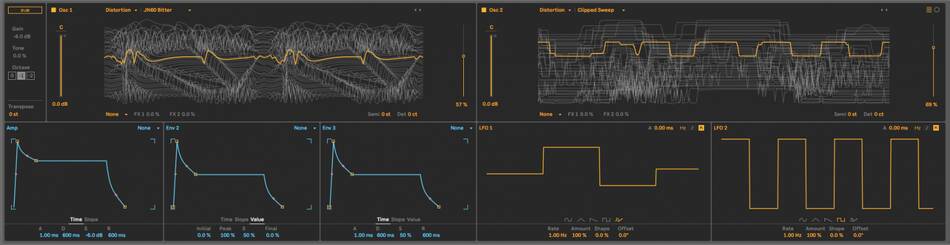
Wavetable is a powerful synthesizer from Ableton with a ton of sonic capabilities. Unlike most instruments, Wavetable has incredible visual feedback for you to picture exactly what’s happening.
I recommend you take time to explore the Wavetable synth and learn it. That’s because it can easily replace a third-party wavetable plugin such as Serum and is very CPU-Friendly as well.
3. Analog
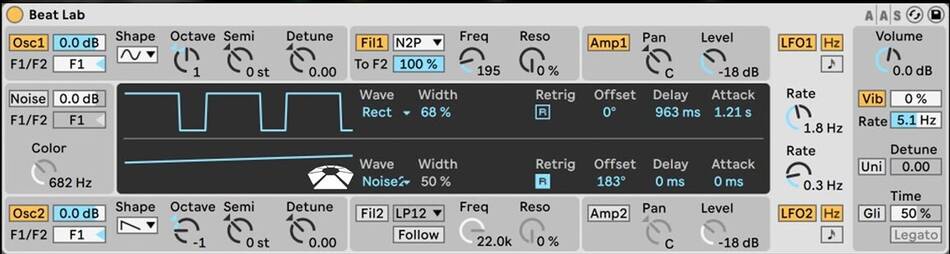
Analog is an old Ableton software instrument but sounds really good. Just as the name depicts, this is a software instrument made to emulate the sound of vintage analog synthesizers. It has two oscillators, two filters, two envelopes, and two LFOs. There’s also a noise generator built into Analog.
For those who have basic knowledge of sound design, you will find it extremely easy to use Analog once you understand the interface.
4. Operator

Operator is also one of Ableton’s most overlooked synthesizers. This is an FM synthesizer packed with a ton of functionalities. I’m not really into FM synthesis, so I can’t speak much about Operator, but you can do a little research on it to find some of the amazing sounds other people have made with Operator.
Best Ableton Audio Effects
There are many great audio effects in Ableton, but these are some of the plugins I use in almost any project.
1. EQ Eight
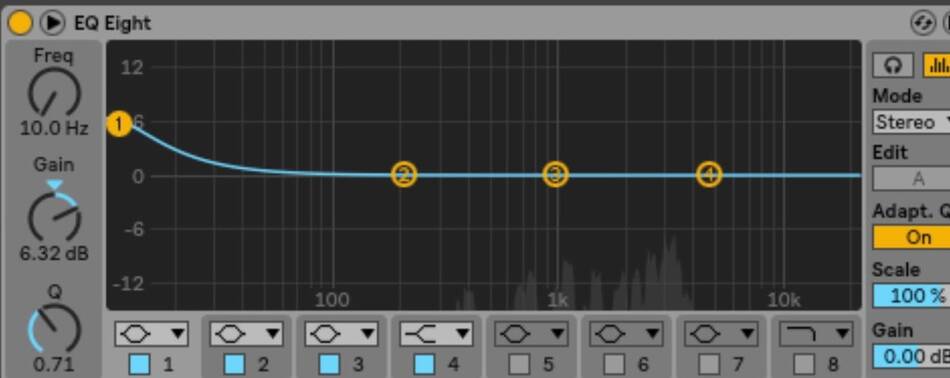
Ableton’s EQ Eight is the only EQ plugin you’ll ever need for mixing. You can have up to 8 bands to dial in just the right EQ settings you want on an audio signal. It’s also very simple to use, unlike many other Ableton stock plugins. I use this on almost every track when I’m mixing inside Ableton.
2. Convolution Reverb
Unlike the basic Reverb effect in Ableton, which is algorithmic, Convolution Reverb is engineered using real world recorded spaces to create the reverb. Convolution is a Max4Live audio effect available for Ableton Live Suite users. This plugin sounds great.
There is a lot of hate on the internet for the stock Reverb that comes with Ableton. Personally, I enjoy using it. But if you try out the stock Reverb and you don’t like it, you can download Convolution Reverb from Ableton’s website. And trust me, you’ll love it.
3. Drum Buss

Drum Buss is a unique limiter effect made for processing drums. You can use this plugin to give your drums some punch or more low end. You can also increase or decrease the high-frequency content in your drums with the transients knob. These are just a few examples of ways you can use the Drum Buss, but there are multiple ways to tweak this plugin.
You can also use this on other instruments such as Bass, synths, samples, or anything to “fatten” it up. I use it quite a lot.
4. Echo

Ableton’s Echo is definitely one of my go-to delay plugin for vocals, guitars, and synth leads. There are multiple ways to dial in your delay, and you can have really cool effects with it. There is also a built-in filter that only affects the wet signal. This means you don’t have to use a return track if you want to EQ the wet signal.
There is also a reverb that helps push the wet signal back, so it doesn’t compete with the dry signal as much.
Can You Mix and Master with only Ableton’s Stock Audio Effects?
Ableton Live provides you with all the necessary audio effects to fully mix and master your music from beginning to end. However, it takes a lot of practice to learn and master the audio effects. Once you master them, you can make professional-sounding mixes with Ableton’s stock audio effects.
I agree that some third-party plugins make mixing easier. However, they are really expensive. If you can afford them, no problem, go for it. But don’t sleep on Ableton’s audio effects because they can equally get the job done when it comes to mixing and mastering.
As I’ve already talked about multiple times in this article, put some time and effort into learning how to use the stock plugins, and they will be the only tools you’ll ever need to make music.
Summary
In summary, Ableton stock plugins are incredibly good. You just need to spend some time to learn and master; then you will realize its true potential. They may not be as aesthetically pleasing as other plugins, but under the hood, they sound just as good.
I hope you learned something from this post. Share with a friend if you loved this.

Hi, I’m Raymond. A keyboard player, music producer, and writer. And I’m also the founder of this blog. As someone who has been working with several audio and music equipment and different musicians for many years, my goal is to answer all your questions on music and equipment, as well as the latest music software and technology. For more info, check out my about me page
